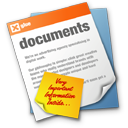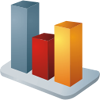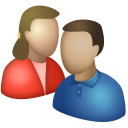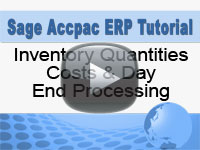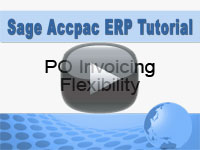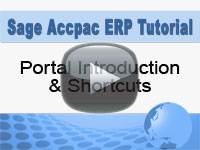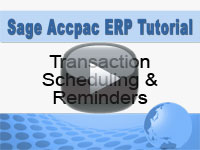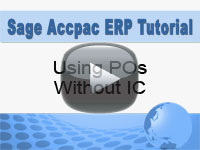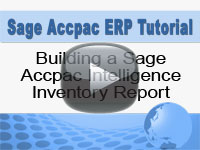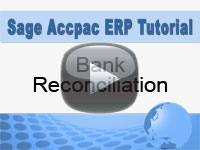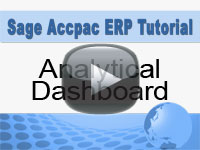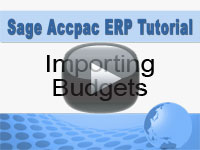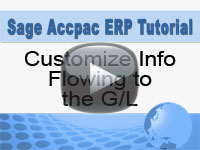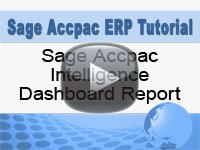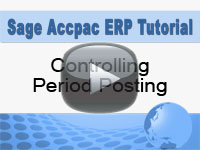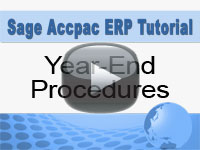|
Title: Creating a Query
Description:Set up filters in Sage ERP Accpac Inquiry to extract only the information you need from General Ledger, Accounts Payable, and Accounts Receivable.
Duration: 6 min 18 sec
|
 |
Title: Customizing Query Results
Description: After creating a query, customize the results and produce reports that you can export to CSV, XLS, or printable PDF format.
Duration: 7 min 32 sec |
 |
Title: Locking Fiscal Periods
Description: Lock fiscal periods for individual Sage ERP Accpac programs to better control processing.
Duration: 6 min 17 sec |
 |
Title: Preparing to Lock Fiscal Periods
Description:Learn how locking fiscal periods will affect information flow between Sage ERP Accpac programs.
Duration: 5 min 23 sec |
 |
Title: Entering Quotes and Orders in SageCRM
Description:Use SageCRM data entry screens to enter a quote, promote multiple quotes to a single order, and review current opportunity totals for quotes and orders.
Duration: 12 min 17 sec |
 |
Title: Saving a Query
Description:After creating a query and customizing results, save your query so you can reuse or share it.
Duration: 4 min 20 sec |
 |
Title: Accpac Overview
Description: Learn about the major changes and key new features in Sage ERP Accpac 6.0.
Duration: 4 min 52 sec |
 |
Title: Configuring Snapshots
Description: Set up snapshots so they display the information you need.
Duration: 6 min 25 sec |
 |
Title: My Shortcuts Overview
Description: Create and arrange shortcuts so that you can open your favorite forms and reports with a single click.
Duration: 1 min 57 sec |
 |
Title: Portal Menus Overview
Description: Use the menu bar in the Sage ERP Accpac Portal to find and open forms and reports.
Duration: 2 min 43 sec |
 |
Title: Snapshots Overview
Description: Add and arrange snapshots on your home page to see key information at a glance.
Duration: 3 min 22 sec |
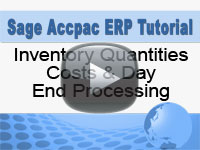 |
Title: Inventory Quantities, Costs & Day End Processing
Description:
The Sage ERP Accpac inventory system provides your inventory managers and users with live, real-time quantities to properly and accurately perform their duties. But equally important, it provides your accounting department with accurate inventory balances and proper GAAP based costs. It is important however, to understand the behavior of inventory costs in a batch-based accounting system such as Sage ERP Accpac.
Duration: 9 min 22 sec |
| |
|
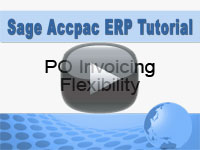 |
Title: PO Invoicing Flexibility
Description:
here are times when vendors don’t follow straight forward invoicing procedures which can be challenging for your Accounts Payable department. In this tutorial we demonstrate how flexibility of the Sage ERP Accpac PO system allows you to process some offbeat vendor invoicing scenarios.
Duration: 10 min 12 sec |
| |
|
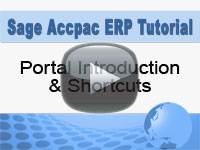 |
Title: Portal Interface & Shortcuts
Description:
New in Sage ERP Accpac version 6.0 is the Portal interface. The portal is designed to help you be more productive and keep you on top of your business' key performance metrics. In this tutorial, we give you a brief introduction to the Portal and show you how to setup some shortcuts to areas of Sage ERP Accpac where you typically do your work.
Duration: 6 min 0 sec |
| |
|
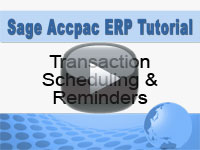 |
Title: Scheduling Recurring Transactions and Reminders
Description:
In Sage Accpac ERP, you can automate reminders and processing of your recurring transactions using the Scheduling and Recurring Transactions features. In this tutorial, we walk you through an example where we setup this feature for our monthly office rent payment.
Duration: 4 min 51 sec |
| |
|
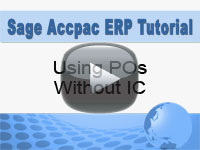 |
Title: Using Purchase Orders without Inventory Control to Manage Expenditures
Description:
Sage Accpac ERP allows you to track and manage your company’s expenditures and capital investments, even if you don’t use the Sage Accpac Inventory module. In this tutorial, we show you how to do this using Sage Accpac Purchase Orders, and again, Inventory Control is not required for the method we demonstrate.
Modules: Sage Accpac ERP
Duration: 8 min 21 sec |
| |
|
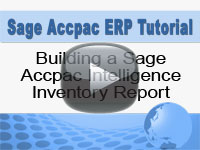 |
Title: Building a New Report in Sage Accpac Intelligence
Description:
Starting with version 5.6, Sage Accpac ERP now includes Sage Accpac Intelligence, an Excel-based reporting and analysis tool. It comes standard with a number of reports, and with the included Report Manager license, allows you to build new reports from your Sage Accpac data. In this tutorial, we show you how to build an inventory report, but the concepts can be used to build reports from your other Sage Accpac modules as well.
Modules: Sage Accpac ERP
Duration: 6 min 38 sec |
| |
|
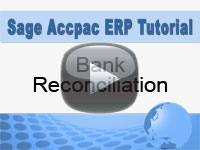 |
Title: Bank Reconciliation in Version 5.6
Description:
The Sage Accpac ERP bank reconciliation module received significant enhancements in version 5.6. In this tutorial, we run through an example reconciliation and point out some of the new features along the way.
Modules: Sage Accpac ERP
Duration: 6 min 38 sec
Release Date: |
| |
|
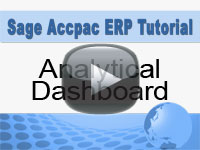 |
Title: Analytical Dashboard
Description:
Sage Accpac ERP includes an analytical dashboard that displays key performance indicators for your business. Importantly, these indicators can alert you to issues and trends that may require corrective action.
Modules: Sage Accpac ERP
Duration: 4 minutes 8 seconds
Release Date: 8/7/2008 |
| |
|
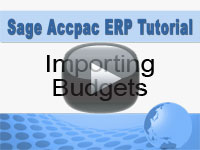 |
Title: Easily Import Your Budgets Into Sage Accpac ERP
Description:
Sage Accpac ERP provides tools that allow you to develop your GL account budgets inside or outside the system. In this tutorial, we’ll show you how an externally developed budget can be imported into Sage Accpac from an Excel spreadsheet.
Modules: Sage Accpac ERP
Duration: 3 minutes 25 seconds
Release Date: 4/10/2008 |
| |
|
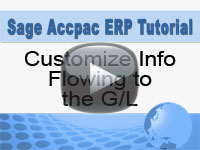 |
Title: Customize the Info that Flows to your Sage Accpac ERP General Ledger
Description:
Sage Accpac ERP allows you to customize the information that flows from your sub-modules to your general ledger. In this tutorial, we’ll show how you can do this in your system.
Modules: Sage Accpac ERP
Duration: 5 minutes 20 seconds
Release Date: 2/3/2009 |
| |
|
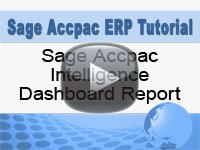 |
Title: Sage Accpac Intelligence Dashboard Report
Description:
New in Sage Accpac ERP v5.6 is Sage Accpac Intelligence, a powerful reporting and analysis tool that extracts data from all of your key financial and operations modules. In this tutorial, we focus on how to run the included Dashboard Report.
Modules: Sage Accpac ERP
Duration: 8 minutes 56 seconds
Release Date: 1/4/2010 |
| |
|
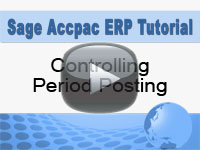 |
Title: Controlling Period Posting
Description:
Posting transactions to the wrong period is especially problematic near the end of a fiscal year or period. In this tutorial, we show how you can use features in the Fiscal Calendar and Company Profile to control postings to your subledgers and G/L at period and year-end.
Modules: Sage Accpac ERP
Duration: 5 minutes 51 seconds
Release Date: 9/9/2009 |
| |
|
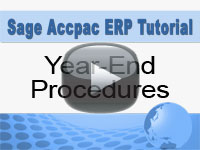 |
Title: Year-End Procedures
Description:
Closing the year in Sage Accpac ERP is a rather painless exercise. In this tutorial, we’ll review the major year-end tasks and walk you through the process.
Modules: Sage Accpac ERP
Duration: 7 minutes 19 seconds
Release Date: 11/28/2008 |